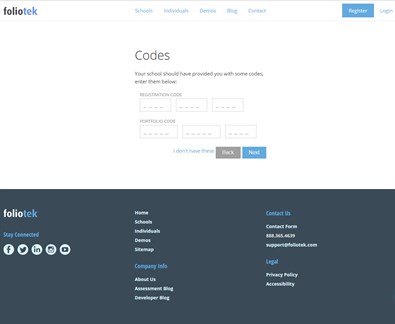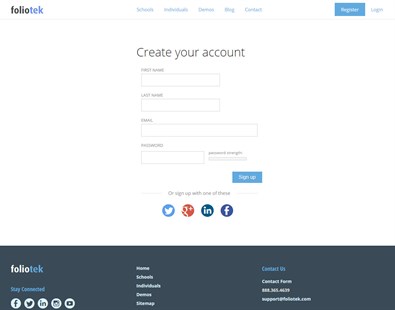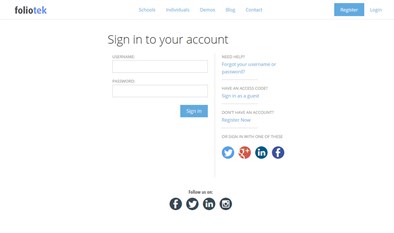June
At Foliotek, we work hard to provide the best assessment and portfolio software possible. To do that, we make changes every week. Sometimes we fix things that don't work, other times we release new features to improve your experience. Below you will find a description of the changes we have made this month.
6.26.2017
What's new
We released some new features and upgrades this week:
- Sorry...nothing new this week.
What we fixed
These issues were fixed this past week:
- One of the Moderator buttons on the Legacy dashboard was not working.
- Some of the Community 'view' settings, which determine who can see the community, weren't working properly.
- The borders around the buttons in the top black bar were missing on the new moderator page.
- Screenshots for some inline documents weren't being displayed in ePortfolios.
What we're working on
Watch for these items to be released in the next few weeks:
- The changes to the registration system are coming along nicely. The page where students decide what type of account they need has changed. It now asks for registration and portfolio codes, but also offers an option if a student doesn't have those things.
If you have questions or want more information about anything we released this week, call our support team at 888.365.4639 and select option 2.
6.19.2017
What's new
We released some new features and upgrades this week:
- The community moderator screen has changed. We made it easier for community moderators to see everything they need to do. Check out some of the changes!
What we fixed
These issues were fixed this past week:
- When multiple moderators scored the same evaluation for a student, the report was not properly displaying all of the scores.
- The Reflection area in a student's account was not properly displaying the answers to Instructions area questions.
- MP3 files added to a portfolio page through the document gizmo will now be added as links, since they are not really documents.
What we're working on
Watch for these items to be released in the next few weeks:
- We are preparing to make some changes to the registration process for users who are purchasing Foliotek accounts for the first time. Take a look at the first step in the process now.
If you have questions or want more information about anything we released this week, call our support team at 888.365.4639 and select option 2.
6.12.2017
What's new
We released some new features and upgrades this week:
- Sorry...nothing new this week.
What we fixed
These issues were fixed this past week:
- Administrators were not able to add badges to project templates.
- If a moderator duplicated a project template and then edited the questions in the Instructions area, the questions in the original template would be changed too.
What we're working on
Watch for these items to be released in the next few weeks:
- We are preparing to make some changes to the registration process for users who are purchasing Foliotek accounts for the first time. The changes should make it easier to get a Foliotek account.
- The moderator view of a community is changing. We are attempting to make it easier to navigate. How about a sneak peek?
If you have questions or want more information about anything we released this week, call our support team at 888.365.4639 and select option 2.
6.5.2017
What's new
We released some new features and upgrades this week:
- Sorry...nothing new this week.
What we fixed
These issues were fixed this past week:
- It was impossible to remove a document from a Project page.
- Moderators were not able to duplicate Project templates that contained questions in the Instructions area.
- The Portfolio Form completion report was showing sibling forms that should not have been available for selection.
What we're working on
Watch for these items to be released in the next few weeks:
- We are preparing to make some changes to the registration process for users who are purchasing Foliotek accounts for the first time. The changes should make it easier to get a Foliotek account.
If you have questions or want more information about anything we released this week, call our support team at 888.365.4639 and select option 2.