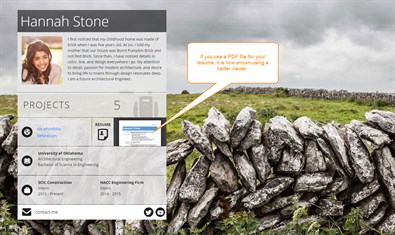November
At Foliotek, we work hard to provide the best assessment and portfolio software possible. To do that, we make changes every week. Sometimes we fix things that don't work, other times we release new features to improve your experience. Below you will find a description of the changes we have made this month.
11.28.2016
What's new
We released some new features and upgrades this week:
- We made improvements to the viewer used for PDF files on the ID Page, in portfolios, and in projects.
What we fixed
These issues were fixed this past week:
- "Last saved" and "last updated" dates were not being displayed correctly on the Community Moderator page.
- Some organizations were experiencing slow load times when navigating their Assessment accounts.
- Creating new course evaluations was broken.
- Improvements were made to the Student Activity report.
- Editing of incorrectly entered information for external evaluators on forms was not possible.
- The 'By Topic' view of an Assessment portfolio was inadvertently hiding the elements when faculty and administrators were attempting to view student portfolios.
- The Standard Assessement and Standard Aggregate reports were returning errors when the 'Generate' button was clicked.
What we're working on
Watch for these items to be released in the next few weeks:
- Coming soon...the ability to export the resources attached to your assessment portfolio.
- How about a sneak peek at the new dashboard we are working on for Foliotek Presentation?
If you have questions or want more information about anything we released this week, call our support team at 888.365.4639 and select option 2.
11.21.2016
What's new
We released some new features and upgrades this week:
- Badges? Badges? Badges are now available in Foliotek. You can link your Credly and Acclaim badges to your portfolios, projects, or ID page.
What we fixed
These issues were fixed this past week:
- There was an issue preventing students from being imported into the system.
- Some students were still available in evaluations after they had been removed from a course.
- The text on the Reset Password page was misaligned.
- Emails for private shares of ePortfolios were not being sent in a timely fashion.
- Several reports were causing errors when administrators tried to run them.
- Some students were having difficulty saving a form they were completing.
- Some faculty members were getting an error message when they completed and published an evaluation.
- The Collaboration feature for ePortfolios was not working.
- Some Portfolio-Integrated Evaluations were taking a long time to load.
- The system was allowing users to send feedback on a portfolio without including an email address which caused an error.
- The Foliotek Projects Folder was not allowing users to go "up one level" once they clicked into it.
- Some students were unable to extend their accounts due to an issue in the system.
- Several Portfolio-Integrated Evaluations were mistakenly hiding all students that were in the evaluation.
- Newly created evaluations were not properly displaying the evaluation details.
- There was an issue transferring edTPA portfolios to Pearson.
- Faculty members scoring Portfolio-Integrated Evaluations were unable to decline them.
- All newly created ID pages were incorrectly selecting the wrong stock image when no image was selected by the user.
- When the primary moderator for a community was changed, the system was not properly showing that change in the community settings area.
- The Portfolio Form report was not displaying all of the forms that were being reported on.
What we're working on
Watch for these items to be released in the next few weeks:
- Coming soon...the ability to export the resources attached to your assessment portfolio.
- How about a sneak peek at the new dashboard we are working on for Foliotek Presentation?
If you have questions or want more information about anything we released this week, call our support team at 888.365.4639 and select option 2.
11.14.2016
What's new
We released some new features and upgrades this week:
- Over the past two weeks we made some major improvements to our databases. While you probably won't notice any changes, your Foliotek account now functions better and faster.
- Badges? Badges? Badges are now available in Foliotek. You can link your Credly and Acclaim badges to your portfolios, projects, or ID page.
What we fixed
These issues were fixed this past week:
- We made improvements to the tools we use to display word documents, excel files, and PDFs.
- The selected communities in which a project was shared were not being displayed correctly.
- The element name was not being shown after a student completed a required form.
- On the ID page, if you had four work experiences, the fourth experience could not be reordered.
- Word documents and Powerpoint files were not being properly displayed when a Project was viewed.
- Community moderators were unable to activate/deactivate communities.
- Some students were having difficulty purchasing additional storage space.
- Editing options for Prezi gizmos in a portfolio were not being displayed correctly.
- The resume background on the ID page was missing if you turned off the 'links' section.
What we're working on
Watch for these items to be released in the next few weeks:
- Coming soon...the ability to export the resources attached to your assessment portfolio.
If you have questions or want more information about anything we released this week, call our support team at 888.365.4639 and select option 2.
11.7.2016
What's new
We released some new features and upgrades this week:
- Administrators are now able to share a Student Activity Report with faculty members if it is ran on the activity in a particular element.
What we fixed
These issues were fixed this past week:
- If students or faculty members tried to view evaluation scores for evaluations that have multiple units, the next unit button did not work.
- The viewer we use for displaying PDFs and other files wasn't working.
- We finished up our work on forms that automatically pop up for students to fill out.
What we're working on
Watch for these items to be released in the next few weeks:
- Badges? Badges? Badges are coming to Foliotek! You'll soon be able to add them to a portfolio or your ID page.
If you have questions or want more information about anything we released this week, call our support team at 888.365.4639 and select option 2.