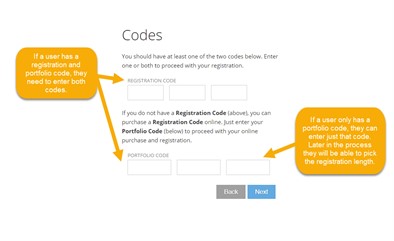January
At Foliotek, we work hard to provide the best assessment and portfolio software possible. To do that, we make changes every week. Sometimes we fix things that don't work, other times we release new features to improve your experience. Below you will find a description of the changes we have made this month.
1.29.2018
What's new
We released some new features and upgrades this week:
- Nothing to note this week.
What we fixed
These issues were fixed this past week:
- We updated the language on the registration page for students coming through a single sign-on option. Hopefully, this will clear up some confusion for users who only have a portfolio code.
- For some users, documents that were part of a project shared on the ID page were not visible to someone viewing the ID page.
- The text in some pop-up boxes in Presentation was mis-aligned when using Internet Explorer 11.
- Users were not able to upload a new file directly on the Project overview page. It could only be uploaded from the Files repository.
- Administrators who create badges for their organization could not upload images for custom badges.
- When administrators attempted to assign badge performance levels, the system was incorrectly pulling some scoring information from the scoring guide.
- ePortfolio templates that had replaced the page title text were not transferring the new text to portfolios created by students from the template.
- For Presentation administrators, there is now the ability to export an Evaluation report.
What we're working on
Watch for these items to be released in the next few weeks:
- Sorry, nothing close enough to mention right now.
If you have questions or want more information about anything we released this week, call our support team at 888.365.4639 and select option 2.
1.22.2018
What's new
We released some new features and upgrades this week:
- The 'Administrate' page in Presentation where administrators can run reports, build badges, and create portfolio and project templates was restructured. Everything is still there, it's just in a different place.
What we fixed
These issues were fixed this past week:
- Administrators were not able to see standards when creating project templates for communities.
What we're working on
Watch for these items to be released in the next few weeks:
- Sorry, nothing close enough to mention right now.
If you have questions or want more information about anything we released this week, call our support team at 888.365.4639 and select option 2.
1.15.2018
What's new
We released some new features and upgrades this week:
- Community moderators can now see the date and time that portfolios, projects, and activities were submitted by the student. This only applies if the student was required to submit the portfolio, project, or activity.
What we fixed
These issues were fixed this past week:
- It was not possible to export presentation portfolios.
- The 'next' page arrow in some projects was causing alignment issues.
- If a user purchased a new individual account, the text was misaligned on the account description page.
- It was not possible to save the published setting on a project reflection that contained uploaded documents.
- The cropping tool used to adjust profile images in Presentation accounts was not working properly in Firefox.
What we're working on
Watch for these items to be released in the next few weeks:
- Sorry, nothing close enough to mention right now.
If you have questions or want more information about anything we released this week, call our support team at 888.365.4639 and select option 2.
1.8.2018
What's new
We released some new features and upgrades this week:
- Sorry nothing new this week.
What we fixed
These issues were fixed this past week:
- The 'contact me' form on the ID page would not open properly if a user did not have the information snapped to the top and bottom of the ID page.
- Projects were not properly displaying all pages on mobile devices.
- We corrected a couple of issues with videos inside ePortfolios.
What we're working on
Watch for these items to be released in the next few weeks:
- Sorry, nothing close enough to mention right now.
If you have questions or want more information about anything we released this week, call our support team at 888.365.4639 and select option 2.
1.2.2018
What's new
We released some new features and upgrades this week:
- We released Phase 3 of our efforts to make Foliotek more accessible to those with disabilities. You should notice that Foliotek Presentation is more interactive using keyboard navigation.
What we fixed
These issues were fixed this past week:
- We made some improvements to how projects handle files for the different content types on a project page.
What we're working on
Watch for these items to be released in the next few weeks:
- Sorry, nothing close enough to mention right now.
If you have questions or want more information about anything we released this week, call our support team at 888.365.4639 and select option 2.