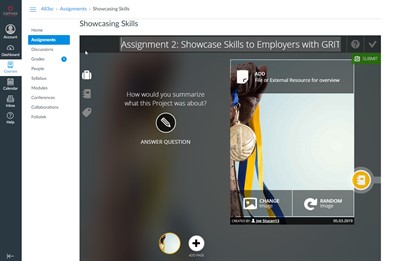May
At Foliotek, we work hard to provide the best assessment and portfolio software possible. To do that, we make changes every week. Sometimes we fix things that don't work, other times we release new features to improve your experience. Below you will find a description of the changes we have made this month.
5.28.2019
What's new
We released some new features and upgrades this week:
- We made another infrastructure update. This time we made an improvement to the way Foliotek handles images, you shouldn't notice any difference.
- We increased security on Foliotek. The minimum standard for new passwords in now 10 characters. The requirement for one upper-case letter, one lower-case letter, one number, and one special character is still in place. Existing passwords do not have to be updated to meet this new requirement.
- The newly released Badge Report allows administrators, and moderators to pull information on a specific badge for a program and/or a community.
What we fixed
These issues were fixed this past week:
- We cleaned up the ID Page links area. It was possbile to click the save button without properly completing all of the link information.
What we're working on
Watch for these items to be released in the next few weeks:
- We are adding a Registration report for administrators. This report will allow you to pull registration data on your programs.
- Faculty administrators will soon have the ability to rename activity groups for their programs.
- There will be a new option when adding resources to activities. Administrators will be able to add embeded Word, Powerpoint, Excel, and PDF documents. These files will not have to be clicked to be seen. They will be displayed fully accessible in the activity.
- Quiz results will be available to students regardless of whether they are required to submit the quiz to a community. Currently, only quizzes that are required to be submitted to a community reveal the results to the student.
If you have questions or want more information about anything we released this week, call our support team at 888.365.4639 and select option 2.
5.20.2019
What's new
We released some new features and upgrades this week:
- We made another infrastructure update. You shouldn't notice any difference in the way Foliotek works, we just want you to know it is more efficient now.
- Instructors now have the ability to set assignment due dates in Canvas. Instructors can set a due date for assignments in Canvas and Foliotek will automatically submit a student's work once the due date passes.
What we fixed
These issues were fixed this past week:
- Moderators who attempted to edit a community portfolio template were getting an error message.
- We added a notification in Internet Explorer 11 explaining that Foliotek no longer supports that browser.
What we're working on
Watch for these items to be released in the next few weeks:
- A couple of new administrative reports are being created. The Badge Report allows administrators, and moderators to pull information on a specific badge for a program and/or a community. We are also adding a Registration report for administrators. This report will allow you to pull registration data on your programs.
If you have questions or want more information about anything we released this week, call our support team at 888.365.4639 and select option 2.
5.13.2019
What's new
We released some new features and upgrades this week:
- The Career Success: Tech & Trade component will now appear on the User Activity report, if a program has chosen to use it.
What we fixed
These issues were fixed this past week:
- The Program filter for moderators when running a User Activity report was not filtering the results correctly.
What we're working on
Watch for these items to be released in the next few weeks:
- Some more infrastructure and security updates and improvements are on the way.
- We are finishing up work on the ability to set assignment due dates in Canvas. This will allow instructors to set a due date for assignments and Foliotek will automatically submit a student's work once the due date passes.
If you have questions or want more information about anything we released this week, call our support team at 888.365.4639 and select option 2.
5.6.2019
What's new
We released some new features and upgrades this week:
- A new report is available for administrators and moderators. The Users at Risk Report uses a specially designed algorithm combining number of logins, last login date, id page completion, projects created, activities completed, and time on task to identify students who are at risk of not being successful.
What we fixed
These issues were fixed this past week:
- Students who were given moderator status for a Presentation community, were not being properly assigned that role when viewing the community.
- The My Assessments tab in Foliotek Presentation was optimized to load more quickly and better display submitted dates for evaluations.
- We made some modifications to Foliotek that will improve the way it looks and performs when it is loaded in an iFrame. This is important for course management system users who wish to load Foliotek directly in the browser window rather than in a separate tab.
- If a moderator attempts to run a report on a community that contains no users, a new alert will appear letting them know there are no users in the community.
What we're working on
Watch for these items to be released in the next few weeks:
- Some more infrastructure and security updates and improvements are on the way.
- We are finishing up work on the ability to set assignment due dates in Canvas. This will allow instructors to set a due date for assignments and Foliotek will automatically submit a student's work once the due date passes.
- A new column is being added to the User Activity Report. The Career Success: Tech & Trade component will soon appear on this report, if it is being utilized.
If you have questions or want more information about anything we released this week, call our support team at 888.365.4639 and select option 2.