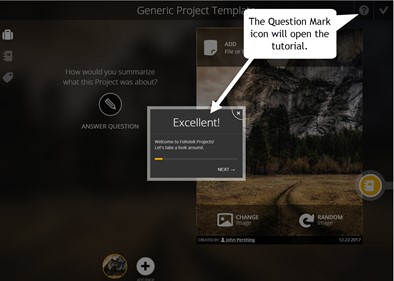December
At Foliotek, we work hard to provide the best assessment and portfolio software possible. To do that, we make changes every week. Sometimes we fix things that don't work, other times we release new features to improve your experience. Below you will find a description of the changes we have made this month.
Foliotek Support will be closed on Monday, January 1st, to celebrate the first day of 2018.
12.26.2017
What's new
We released some new features and upgrades this week:
- We made some improvements to the way files are handled every where a list of files is displayed in Foliotek.
What we fixed
These issues were fixed this past week:
- The tutorial inside a Project, that explains the parts of a project, was not working.
- Some administrators and faculty members with administrative permissions were unable to stop impersonating student accounts.
- If you shared a portfolio privately but did not set an end date for the share, the private share icon would not indicate that a share had been set up. The share was sent, it just wasn't indicated on the portfolio list page.
- The Account Settings and Feedback pages were not aligned properly in Chrome.
- Private communities would not open in Safari on a Mac. Apple pushed updates to its OS and Safari and if users will update to the latest versions this issue will be corrected.
What we're working on
Watch for these items to be released in the next few weeks:
- Sorry, nothing close enough to mention right now.
If you have questions or want more information about anything we released this week, call our support team at 888.365.4639 and select option 2.
12.18.2017
What's new
We released some new features and upgrades this week:
- Sorry, nothing new this week.
What we fixed
These issues were fixed this past week:
- Background images on the dashboard and in projects were not being blurred correctly.
- The 'submit' button was disappearing for some Presentation activities and would not return unless the activity was closed and reopened.
What we're working on
Watch for these items to be released in the next few weeks:
- Sorry, nothing close enough to mention right now.
If you have questions or want more information about anything we released this week, call our support team at 888.365.4639 and select option 2.
12.11.2017
What's new
We released some new features and upgrades this week:
- We finished making improvements to the notifications shown to users when uploading files in some places in Foliotek Presentation.
- We removed some confusing information from the registration pages students see when creating a Foliotek account through a single sign-on link.
What we fixed
These issues were fixed this past week:
- For shared portfolios, the save and publish buttons would quit working if additional edits were made to the portfolio.
- Radio button questions on some forms were not visible.
- We made an upgrade to our screenshot server to alleviate recent issues with screenshots.
- Project templates were not able to be scored if they used a scoring guide that utilized substandards.
- We made some performance improvements to the edit buttons on the ID page, the tags area in projects, and modals in the portfolio editor.
- We made a change to prevent students from clicking the project template creation button multiple times.
What we're working on
Watch for these items to be released in the next few weeks:
- Sorry, nothing close enough to mention right now.
If you have questions or want more information about anything we released this week, call our support team at 888.365.4639 and select option 2.
12.4.2017
What's new
We released some new features and upgrades this week:
- We released Phase 2 of our accessibilty changes. We are on track to have Foliotek WCAG 2.0 compliant by early next year.
What we fixed
These issues were fixed this past week:
- We encountered a period of time last Friday, December 1st, where Foliotek ran very slowly. Some adjustments were made to the parts of the system that slowed down to alleviate this issue.
- The server that handles our portfolio template screenshots lost internet connection for awhile. Any portfolio templates created and saved during that time will not have a screenshot. If you have a portfolio template in a community that is missing the screenshot, please open the template and save it again to update the screenshot.
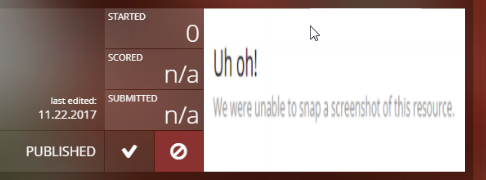
What we're working on
Watch for these items to be released in the next few weeks:
- We are working to improve the notifications shown to users when uploading files in some places in Foliotek Presentation.
If you have questions or want more information about anything we released this week, call our support team at 888.365.4639 and select option 2.