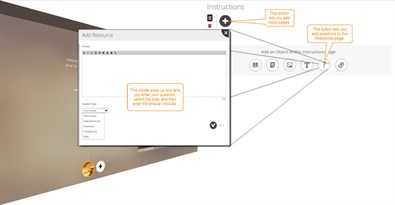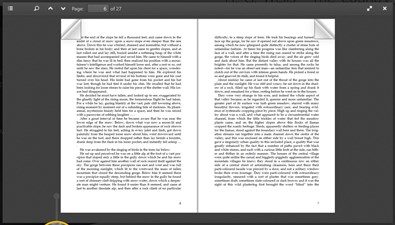July
At Foliotek, we work hard to provide the best assessment and portfolio software possible. To do that, we make changes every week. Sometimes we fix things that don't work, other times we release new features to improve your experience. Below you will find a description of the changes we have made this month.
7.25.2016
What's new
We released some new features and upgrades this week:
- Sorry, nothing new this week...check back next week and there might be a new feature.
What we fixed
Several issues were fixed this past week:
- Some Form reports containing a large amount of information were running and exporting very slowly. These reports have been optimized and now run and export to excel much faster.
- We made improvements to the way perfermance levels are assigned on the Scoring Rates, Pass Rates, and Comparative Analysis reports. It is much easier now.
What we're working on
Watch for these items to be released in the next few weeks:
- We are working on some new capabilities for images on project pages. Soon you will be able to crop them, rotate them, etc...
If you have questions or want more information about anything we released this week, call our support team at 888.365.4639 and select option 2.
7.18.2016
What's new
We released some new features and upgrades this week:
- Sorry, nothing new this week...check back next week and there might be a new feature.
What we fixed
Several issues were fixed this past week:
- Presentation portfolio pages were not properly stripping out characters that would break the page URL. These characters are now being removed and the URLs work properly once again.
- The release last week of the new Project template questions feature prevented text entries in previously created Project templates from being displayed. This has been corrected.
- The arrows used to move through the pages of a project were not working as intended when scrolling to the right. The right arrow now appears and works.
- A couple of issues were corrected related to the scoring of Project templates by moderators.
What we're working on
Watch for these items to be released in the next few weeks:
- We are working on some new capabilities for images on project pages. Soon you will be able to crop them, rotate them, etc...
If you have questions or want more information about anything we released this week, call our support team at 888.365.4639 and select option 2.
7.11.2016
What's new
We released some new features and upgrades this week:
- Project reflection questions have been improved! No longer do you have to deal with system generated questions or only use short-answer type questions. Now moderators can add short-answer and several kinds of multiple choice questions. You can add as many as you want...5, 10, 15...ask away. Along with this, we built a report so you can easily see the answers students gave to the questions.
- We also added a new system to use and evaluate substandards. With this new system it is easier to evaluate and report on substandards as scoreable parts of a standard.
What we fixed
Several issues were fixed this past week:
- Some reports were inadvertently cc'ing the sender when an email notification was sent to students and faculty from various reports. This has been stopped.
- A close button was added to the scoring modal when community moderators were scoring project and portfolio evaluations.
- Some updates were made to the Projects tutorial information when learning to create a project.
- Users were unable to add files to portfolio pages for a time last week. This issue has been resolved.
- Courses created through LTI were not creating the necessary community in Presentation. This is now working.
- The Standard Aggregate Report was not working when the groupings were modified and it was then saved to the 'My Reports' area. These modified reports will now work from the 'My Reports' area.
- The performance levels on scoring guides were not being properly transferred to the evaluation set up process when an administrator was attempting to use the Auto Revision system. The correct performance levels are now displayed.
- Using an apostrophe in the title of a page for a Presentation portfolio was causing the HTML code for the apostrophe to be displayed instead. This has been corrected.
What we're working on
Watch for these items to be released in the next few weeks:
- We are working on some new capabilities for images on project pages. Soon you will be able to crop them, rotate them, etc...
If you have questions or want more information about anything we released this week, call our support team at 888.365.4639 and select option 2.
7.05.2016
What's new
We released some new features and upgrades this week:
- We noticed that developing a GREAT ID page is not an easy thing to do...so we decided to create a system to help you get it right every time. And then we turned it into a game! Next time you visit the ID page editor, you'll notice a score on the left side -- somewhere between 0% and 100%. This is what your ID page scores based on what it takes to create a great identity. In order to help you hit that 100%, we added the 'Tip Jar' to show you what you need to add to achieve that 100% perfect ID page.
- We improved our PDF viewer to better handle documents with multiple pages. Now they are displayed more like a book; you can turn the pages, search for a certain page, and enlarge it for easier reading. This new viewer is used for PDFs placed in project pages and placed as resources in a project template.
What we fixed
Several issues were fixed this past week:
- For some users, the 'Comments' tab in an element was throwing an error message when it was clicked. This issue has been resolved.
- Some Assessment users were unable to expand elements when using the By Topic view of the portfolio. This has been corrected.
- The Release Form Status report has been updated and improved.
- There were a few links to Shared items that were broken. The links have been repaired.
- We corrected a typo in the "Forgot Your Password?" notification.
- For a while, users were unable to add a file to a portfolio page. This problem was resolved.
What we're working on
Watch for these items to be released in the next few weeks:
- We are working on some new capabilities for images on project pages. Soon you will be able to crop them, rotate them, etc...
- The project reflection questions are being improved. In the near future, moderators will be able to add multiple choice, text box and other question types to project pages.
If you have questions or want more information about anything we released this week, call our support team at 888.365.4639 and select option 2.