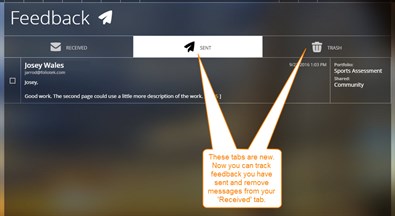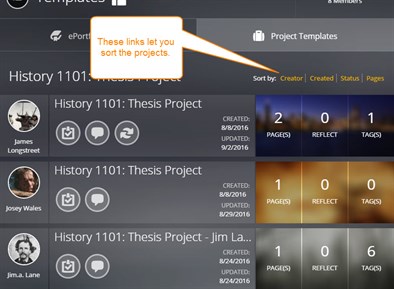September
At Foliotek, we work hard to provide the best assessment and portfolio software possible. To do that, we make changes every week. Sometimes we fix things that don't work, other times we release new features to improve your experience. Below you will find a description of the changes we have made this month.
9.26.2016
What's new
We released some new features and upgrades this week:
- Sorry...nothing new this week.
What we fixed
Several issues were fixed this past week:
- Some faculty members were having difficulty scoring evaluations. When the scoring link was clicked, it would return an error. This issue has been resolved.
- For manually created evaluations with no due date, the 'unsubmit' button was not appearing in the administrator view of the evaluation. This has now been corrected.
- Some emails from our system were not being sent. The problem was identified and fixed.
- A handful of users were having trouble opening the correct files in the Presentation files area. This issue was fixed, also.
What we're working on
Watch for these items to be released in the next few weeks:
- Administrators will soon be able to designate which students' work is exported when exporting a portfolio for a Program. Rather than having to export all students' work, administrators will be able to limit the exports by Program and Group or select one or more individual students.
- Feedback on porfolios and projects will be tracked better in moderator and student accounts. Now there will be an area for 'sent' feedback as a record of interactions with students. It will also be possible to remove feedback messages that are no longer needed.
If you have questions or want more information about anything we released this week, call our support team at 888.365.4639 and select option 2.
9.19.2016
What's new
We released some new features and upgrades this week:
- Previously, when faculty were scoring Course evaluations, the evaluation name was not shown when the faculty member clicked on the student list. Now that listing of evaluations will include the evaluation name.
- We added the ability to sort projects and portfolios when viewing the list in the template area. Now you can sort scored and unscored projects by creator, date created, status (scored/unscored), and number of pages. Portfolios can be sorted by creator, date created, and status.
- Finally, it is possible to crop images that are added to a page of a project. With this addition, you now have the ability to crop and rotate these images.
What we fixed
Several issues were fixed this past week:
- We found a few other places where HTML tags were being shown to moderators and students when working with Project templates. These tags have been removed.
- Moderators who work with only one community will now be taken directly into the community and not be required to select the community.
What we're working on
Watch for these items to be released in the next few weeks:
- Administrators will soon be able to designate which students' work is exported when exporting a portfolio for a Program. Rather than having to export all students' work, administrators will be able to limit the exports by Program and Group or select one or more individual students.
- Feedback on portfolios and projects will be tracked better in moderator and student accounts. Now there will be an area for 'sent' feedback as a record of interactions with students. It will also be possible to remove feedback messages that are no longer needed.
If you have questions or want more information about anything we released this week, call our support team at 888.365.4639 and select option 2.
9.12.2016
What's new
We released some new features and upgrades this week:
- We upgraded the process of creating new faculty accounts. Now, if you upload an excel file with the list of faculty who need accounts, you can choose to have the system automatically generate the password. In the past, administrators had to create a temporary password for each new facutly member...but not anymore.
What we fixed
Several issues were fixed this past week:
- Some HTML tags were being shown when a moderator was selecting standards for a scoreable Project template. These tags have been removed.
- The work and education entries on the ID page were not working properly. In one browser the user wasn't able to add new experiences. And in all browsers, the experiences were being listed vertically rather than two horizontally per row. Both of these issues have been resolved.
- Adding projects to the ID page had become more difficult. It had become impossible to add more than one project the the ID page at a time. Users had to refresh the page to add more projects. This has been corrected and multiple projects can be added at a time now.
- For required forms in Assessment, the system was not taking the student back to the element when the form was closed. This difficulty add unnecessary clicks in getting back into the portfolio element. This problem has been rectified.
- When a moderator was aligning standards to a project or portfolio template, the system was including standards that had been removed from that list. This issue was tracked down and corrected.
What we're working on
Watch for these items to be released in the next few weeks:
- Coming soon...the ability to crop images added to Project pages.
If you have questions or want more information about anything we released this week, call our support team at 888.365.4639 and select option 2.
9.6.2016
What's new
We released some new features and upgrades this week:
- We have changed the way system handles the ID page profile image and the Account Settings profile image. Previously, these two images were completely different. In an effort to simplify things, we have now made them the same image. If you used to have different images in each place, you will be asked which one you want to use. If you only had an image in one of these places, we are automatically using it in the other place. If you have any questions about this new feature, please contact our support team.
What we fixed
Several issues were fixed this past week:
- We discovered that the ability to add headings to Project pages had been inadvertently removed. Users can once again add a heading to a Project page.
- The system was having difficulty verifying the uniqueness of public share names for portfolios. This has been corrected and the names are now validated and approved if they are not duplicates.
- On mobile devices, the resume area of the ID page was too big and overlapped other parts of the page. This has been resolved.
- Some scoring guides were showing evidences that had been removed from the expectations. This problem has been fixed and removed evidences will not be shown.
What we're working on
Watch for these items to be released in the next few weeks:
- Coming soon...the ability to crop images added to Project pages.
If you have questions or want more information about anything we released this week, call our support team at 888.365.4639 and select option 2.