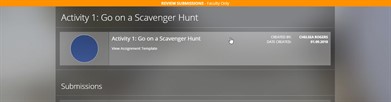January
At Foliotek, we work hard to provide the best assessment and portfolio software possible. To do that, we make changes every week. Sometimes we fix things that don't work, other times we release new features to improve your experience. Below you will find a description of the changes we have made this month.
1.28.2019
What's new
We released some new features and upgrades this week:
- We made some improvements to our LTI interface.
What we fixed
These issues were fixed this past week:
- Administrators and faculty members were inadvertently being shown the Billing tab in their Account Settings area. If they clicked on the Billing tab, it would revert their account to a basic user account.
- Moderators were getting an error when running some Quiz and Project Question reports.
- The captcha was being shown to some moderators when they attempted to leave feedback on a student's ePortfolio from inside a community. The captcha will no longer be shown when moderators are viewing portfolios while inside a community.
- When students submitted a Learning Module activity, the system was incorrectly setting the submission time. When an activity was submitted multiple times, the actual work shown in the submissions was not correct. A submission would show the work submitted for the previous time.
- We added a preview warning for instructors viewing templates and student submissions in Foliotek when coming from their CMS.
What we're working on
Watch for these items to be released in the next few weeks:
- Soon, moderators will be able to run reports on text box questions completed by students in activities.
If you have questions or want more information about anything we released this week, call our support team at 888.365.4639 and select option 2.
1.21.2019
What's new
We released some new features and upgrades this week:
- We made some improvements to the way Foliotek Presentation handles screenshots and portfolio exports.
- We added the ability for moderators to run the Activity Group Categories report and include hidden activities. These hidden activities could be activities that were used in the past but have been replaced. This allows the moderator to run a report and view data for those older activities.
What we fixed
These issues were fixed this past week:
- Some Presentation accounts were unable to access the Portfolio management screen. All users should be able to access this page now.
- If a user created a portfolio using the Blank template, the page names would not match when clicking between pages in the portfolio editor.
- Inline documents used in Presentation portfolios will now open when the portfolio is exported to a zip file.
- Users with GRIT Gauge activities can once again access them.
- An instructor attempting to view a quiz through Foliotek will now see the student responses and correct answers when viewing the original quiz.
- The LinkedIn image in the Getting Started LinkedIn activity will now load.
What we're working on
Watch for these items to be released in the next few weeks:
- Sorry, nothing close enough to mention at this time.
If you have questions or want more information about anything we released this week, call our support team at 888.365.4639 and select option 2.
1.14.2019
What's new
We released some new features and upgrades this week:
- Sorry, nothing new this week.
What we fixed
These issues were fixed this past week:
- The dashboard preview link for new users wasn't working properly.
- If a user chose to click the browser back button when viewing their Presentation files area, it could cause the files listing to be doubled.
- When a user was working on a project, it was possible for them to be timed out of the system while they were still working.
- We made several improvements to the way activities, projects, and ePortfolios work when being accessed from course management systems.
What we're working on
Watch for these items to be released in the next few weeks:
- Sorry, nothing close enough to mention at this time.
If you have questions or want more information about anything we released this week, call our support team at 888.365.4639 and select option 2.
1.7.2019
What's new
We released some new features and upgrades this week:
- We increased the number of audio file types that can be played directly from Project pages. We now support .mp3, .m4a, .aac, and .wav files. Once uploaded, an audio player is placed on the project page and can be used to listen to the file. Unsupported file types can be uploaded, but those files must be downloaded to listen to them.
What we fixed
These issues were fixed this past week:
- The top black tool bar in Foliotek Presentation was not properly styled on the ID page and in the portfolio editor.
What we're working on
Watch for these items to be released in the next few weeks:
- Sorry, nothing close enough to mention at this time.
If you have questions or want more information about anything we released this week, call our support team at 888.365.4639 and select option 2.