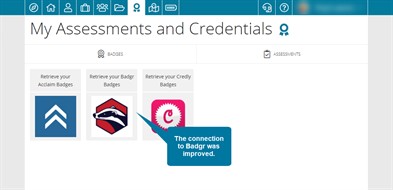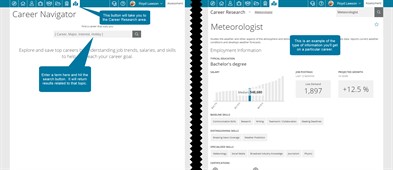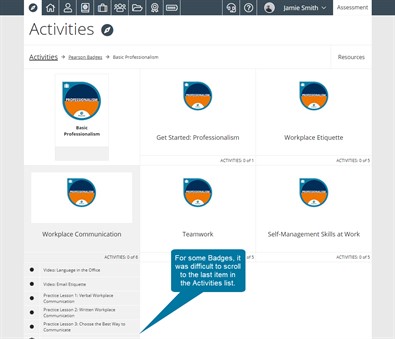September
At Foliotek, we work hard to provide the best assessment and portfolio software possible. To do that, we make changes every week. Sometimes we fix things that don't work, other times we release new features to improve your experience. Below you will find a description of the changes we have made this month.
9.28.2020
What's new
We released some new features and upgrades this week:
- Nothing new this week.
What we fixed
These issues were fixed this past week:
- Improvements were made to the connection between Foliotek and Badgr.
- Projects on the ID page were not being properly displayed when the ID page was viewed on a mobile device.
What we're working on
Watch for these items to be released in the next few weeks:
- Nothing close enough to mention right now.
If you have questions or want more information about anything we released this week, call our support team at 888.365.4639 and select option 2.
9.21.2020
What's new
We released some new features and upgrades this week:
- There is a new button in the top navigation bar. This new area allows users to research different careers that interest them.
What we fixed
These issues were fixed this past week:
- The ID page preview on the Dashboard was not using the proper screenshot.
- We fixed a couple issues with the Projects and Badges area of the ID page.
- The tag wheel on the Dashboard was not properly shaped if there were just a few tags in use.
- The Basic Info tab in the Account Settings area was not loading for brand new users.
- For a time, users were not able to upload new files anywhere in Foliotek.
- In the Files area, the sort buttons for the Type, Size, and Date columns were not properly sorting the data.
- Users attempting to create an account in Foliotek from a course management system were unable to do so if they had blocked third party cookies in their browser. Now a notice will be shown and they will not be able to continue the account creation process until cookies are enabled.
- The Materials pages were not allowing users to scroll to the bottom row of information on the page.
What we're working on
Watch for these items to be released in the next few weeks:
- Nothing close enough to mention right now.
If you have questions or want more information about anything we released this week, call our support team at 888.365.4639 and select option 2.
9.14.2020
What's new
We released some new features and upgrades this week:
- Foliotek Presentation has a new look! The color scheme is but different, all of the buttons, links, and content are in the same place.
What we fixed
These issues were fixed this past week:
- File uploads were broken. This issue was quickly identified and fixed.
What we're working on
Watch for these items to be released in the next few weeks:
- Nothing close enough to mention right now.
If you have questions or want more information about anything we released this week, call our support team at 888.365.4639 and select option 2.
9.8.2020
What's new
We released some new features and upgrades this week:
- Nothing new this week.
What we fixed
These issues were fixed this past week:
- The top navigation bar in the Materials area would disappear if a user opened the activities in a tile on the bottom row. This also caused some activities to be inaccessible as they extended off of the screen and it was not possible to scroll down to them.
- If an administrator attempted to align standards to a portfolio template, they were not able to scroll to the bottom of the standards list and the standards indicator on the Templates page would not update to indicate standards had been aligned.
- Community moderators were unable to see the works submitted, files, projects or ID page percentage for community members on the last row of users.
- The External Account sign in options in the Account Settings area in Foliotek Presentation were not working.
- Users were unable to sign in to Acclaim to retrieve badges earned from Acclaim.
What we're working on
Watch for these items to be released in the next few weeks:
- Foliotek Presentation is getting a new look in the near future. While the colors will be different, all of the buttons, links, and content will remain in the same place. Here's a sneak peek at the new look:
If you have questions or want more information about anything we released this week, call our support team at 888.365.4639 and select option 2.