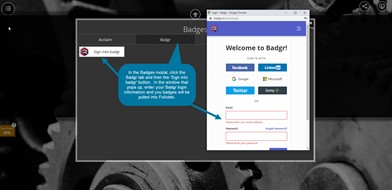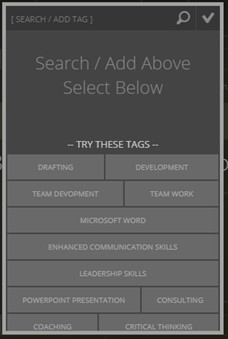November
At Foliotek, we work hard to provide the best assessment and portfolio software possible. To do that, we make changes every week. Sometimes we fix things that don't work, other times we release new features to improve your experience. Below you will find a description of the changes we have made this month.
11.22.2019
What's new
We released some new features and upgrades this week:
- Nothing new this week.
What we fixed
These issues were fixed this past week:
- We fixed an issue that prevented the submission of assignments in Canvas.
- A problem with our connection to Acclaim caused an error when users tried to edit their ID page or view the public version if they had added Acclaim badges to the ID page.
- A visual issue was corrected with the Account Settings dropdown menu button in Foliotek Presentation.
- Student resources for the Communication, Critical & Creative Thinking, and Social Responsibility badges were returning a 404 error.
What we're working on
Watch for these items to be released in the next few weeks:
- Some useful options are being added to the ePortfolio editor in Foliotek Presentation.
If you have questions or want more information about anything we released this week, call our support team at 888.365.4639 and select option 2.
11.18.2019
What's new
We released some new features and upgrades this week:
- Nothing new this week.
What we fixed
These issues were fixed this past week:
- Text that was copied from Word and directly pasted into a Project page text box would not be stripped of it's formatting. This caused issues in the way it was displayed.
- A few more ID page issues dealing with badges were corrected.
- The ID page score on the Dashboard should update now when changes are made in the ID page editor.
- The menu to access different areas of Foliotek Presentation on mobile devices was fixed.
- The User Activity Report, available to community moderators, was changed to better display some content.
What we're working on
Watch for these items to be released in the next few weeks:
- There isn't anything close enough to mention at this time.
If you have questions or want more information about anything we released this week, call our support team at 888.365.4639 and select option 2.
11.11.2019
What's new
We released some new features and upgrades this week:
- Users can now pull badges from Badgr into their ID page and My Assessments area.
What we fixed
These issues were fixed this past week:
- We corrected some keyboard navigation issues with the top navigation bar in Presentation accounts.
- New users coming from a course managment system who were
creating an account would be directed to the wrong support site if
they clicked the Contact Support link on the
'Create your account' page.
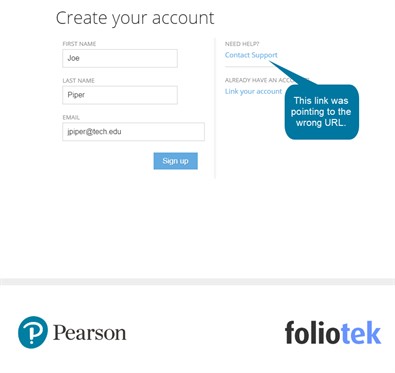
- The User Activity, report available to community moderators, had a few formatting issues.
What we're working on
Watch for these items to be released in the next few weeks:
- There isn't anything close enough to mention at this time.
If you have questions or want more information about anything we released this week, call our support team at 888.365.4639 and select option 2.
11.04.2019
What's new
We released some new features and upgrades this week:
- Nothing new this week.
What we fixed
These issues were fixed this past week:
- The help and chat links were pointing to the wrong support sites.
- The Portfolio and Project tag selection modals were not offering suggestions on tags to add.
- A few community reports were not working in Safari on a Mac.
- Administrators were unable to make a hidden badge tile visible even if the show/hide ability was available to them.
What we're working on
Watch for these items to be released in the next few weeks:
- Coming soon: the ability to pull Badgr badges awarded in Canvas into your Foliotek Presentation account.
If you have questions or want more information about anything we released this week, call our support team at 888.365.4639 and select option 2.