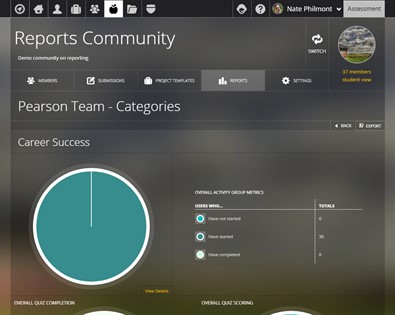December
At Foliotek, we work hard to provide the best assessment and portfolio software possible. To do that, we make changes every week. Sometimes we fix things that don't work, other times we release new features to improve your experience. Below you will find a description of the changes we have made this month.
12.26.2018
What's new
We released some new features and upgrades this week:
- Sorry...nothing new this week.
What we fixed
These issues were fixed this past week:
- Some moderators were experiencing slowness when loading the Submissions tab when viewing a community. This tab was optimized and opens much faster.
- The Activity Group Category and Quiz reports available to moderators were loading and exporting slowly.
What we're working on
Watch for these items to be released in the next few weeks:
- We will soon be increasing the number of audio file formats that can be added to, and played from, a project page.
If you have questions or want more information about anything we released this week, call our support team at 888.365.4639 and select option 2.
12.17.2018
What's new
We released some new features and upgrades this week:
- Some infrastructure improvements were released to make future development of Foliotek easier and better.
What we fixed
These issues were fixed this past week:
- Changes were made to the notification that appears when a user attempts to edit a project that was created via a CMS and was later removed.
- Some deep link issues were corrected when an new activity is created inside a packaged category.
- The Quiz report that moderators can run on a community was updated. It no longer includes hidden quiz activities. An option was added to include hidden activities, if desired.
- We updated the way submission totals are calculated in a Presentation community for deep linked portfolio templates that are scored.
What we're working on
Watch for these items to be released in the next few weeks:
- We will soon be increasing the number of audio file formats that can be added to and played from a project page.
If you have questions or want more information about anything we released this week, call our support team at 888.365.4639 and select option 2.
12.10.2018
What's new
We released some new features and upgrades this week:
- When viewing existing projects that contain instructions, the Instructions area will no longer auto-open each time you edit the project. We also added a hover label to the instructions button reminding the user about the Instructions area. This hover includes an 'opt out' option.
- We improved the language on the Assessments tab in Presentation accounts. This includes some improvements to the Acclaim badges option.
- The Tags circle on the Dashboard will now highlight the tag that is represented by the section of the circle the user is hovering on.
- We added hover labels to the Project page content buttons to describe what each button does.
What we fixed
These issues were fixed this past week:
- It was possible for some faculty accounts to show up as expired when viewing the members of a community.
- Some of the language on the ID page Tip jar was changed to make it more understandable.
- Faculty created portfolio templates were not selectable when creating deep linked assignments.
- We updated the way submission totals are calculated in a Presentation community for deep linked project and portfolio templates.
- We added a warning for users completing activities with multiple pages of content. If the user attempts to submit the activity without viewing all of the pages, a warning will alert them to the presence of additional content.
- It is now possible for community moderators to run Activity Group Category and Quiz reports on moderator created communities.
What we're working on
Watch for these items to be released in the next few weeks:
- Nothing close enough to mention at this time.
If you have questions or want more information about anything we released this week, call our support team at 888.365.4639 and select option 2.
12.3.2018
What's new
We released some new features and upgrades this week:
- Activities with multiple pages of work to be completed will now warn the user if they attempt to close the activity without viewing all of the pages.
- Improvements were made to deep linked assignments. This inculdes a warning to the user if they attempt to submit a deep linked activity directly from their Foliotek account.
What we fixed
These issues were fixed this past week:
- There was a time during the past week when users could not upload any new files into Foliotek.
- For moderators with access to the Activity Group Category and Quiz reports, a visual error was corrected when viewing these reports.
What we're working on
Watch for these items to be released in the next few weeks:
- Nothing close enough to mention at this time.
If you have questions or want more information about anything we released this week, call our support team at 888.365.4639 and select option 2.