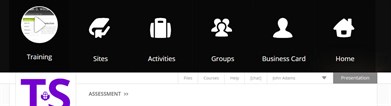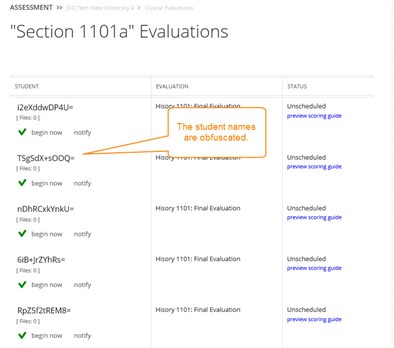February
At Foliotek, we work hard to provide the best assessment and portfolio software possible. To do that, we make changes every week. Sometimes we fix things that don't work, other times we release new features to improve your experience. Below you will find a description of the changes we have made this month.
2.27.2017
What's new
We released some new features and upgrades this week:
- We made some improvements to the way forms and evaluations work. You shouldn't notice a difference in them, just rest assured they work more efficiently than before.
What we fixed
These issues were fixed this past week:
- For Assessment Plus users, the Presentation menu at the top of the screen was taking the user to the dashboard, no matter which option they actually selected.
- Some users were experiencing long load times when attempting to preview scoring guides.
- For the Evaluation report, attemtping to download the data for the 'Records' tab to PDF or Word was broken.
- The Dynamic Configurable Report was inadvertently displaying some elements of portfolios that had been removed.
- When creating an ePortfolio, the Content Template dropdown was not starting at the top of the list.
- If a user tried to add a large video file that took a long time to upload, the system was cutting it off after just a couple minutes and not completing the upload process.
- The Splat and Grid Gizmos in ePortfolios were not displaying the images that had been selected if a user went back to edit them. As a result, the user could not rearrange the images and had to re-add them instead.
What we're working on
Watch for these items to be released in the next few weeks:
- Almost done! With this new feature, organizations will be able to award achievements to students. Administrators will create and define the achievement badges and decide how the system will award them to students...automatically.
If you have questions or want more information about anything we released this week, call our support team at 888.365.4639 and select option 2.
2.20.2017
What's new
We released some new features and upgrades this week:
- Sorry...nothing new this week.
What we fixed
These issues were fixed this past week:
- Uploading a profile image in the Account Settings area of Presentation was not working.
- The Unsubmitted External Form report was taking too long to load for some organizations.
- The Dynamic Configurable Report was returning an error when trying to display data for some evaluation types.
- The Portfolio-Integrated Evaluation Element Status report was timing out before it could return data for some evaluations.
- Some Portfolio-Integrated Evaluation previews were inadvertently telling students they still needed to submit the evaluation.
- Presentation portfolios that contained nested pages were not showing the scroll bar to view the nested pages if it was needed.
What we're working on
Watch for these items to be released in the next few weeks:
- Soon, organizations will be able to award achievements to students. Administrators will create and define the achievement badges and decide how the system will award them to students...automatically. This is getting closer...

If you have questions or want more information about anything we released this week, call our support team at 888.365.4639 and select option 2.
2.13.2017
What's new
We released some new features and upgrades this week:
- Sorry...nothing new this week.
What we fixed
These issues were fixed this past week:
- We made some improvements to the title box on an ePortfolio page.
- The ID page background wasn't being displayed properly for some new users.
What we're working on
Watch for these items to be released in the next few weeks:
- We've got something really cool in the works. Soon, organizations will be able to award achievements to students. Administrators will create and define the achievement badges and decide how the system will award them to students...automatically. It's amazing!

If you have questions or want more information about anything we released this week, call our support team at 888.365.4639 and select option 2.
2.6.2017
What's new
We released some new features and upgrades this week:
- We added a feature to course evaluations to allow them to be anonymous. The student names are obfuscated when being scored by an evaluator.
- We've added the ability for an institution to hide the ePortfolio area in Presentation.
What we fixed
These issues were fixed this past week:
- The 'link to item' button in the To-Do list for faculty members who received a Request Review from a student was pointing to the wrong place.
- For forms that had multiple pages, the page numbers weren't starting with 1.
- We improved the evaluation scoring system and made it a little faster.
- The Faculty Activity report was mislabeling the first column of the Excel version of the report.
- The highlights used to indicate to a student which profile fields need to be updated when a Profile Field Update was forced on their account were not being shown.
- Some institutions were unable to run a Student Checkpoint report.
- We optimized forms that contained a lot of questions. They now save and open faster.
- For a short time, emails for private ePortfolio shares were not being sent. This was corrected and all failed emails were sent.
What we're working on
Watch for these items to be released in the next few weeks:
- Nothing really close right now.
If you have questions or want more information about anything we released this week, call our support team at 888.365.4639 and select option 2.