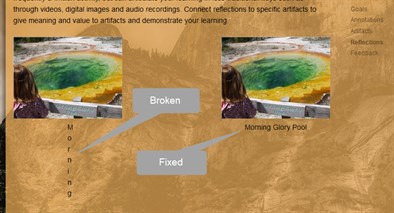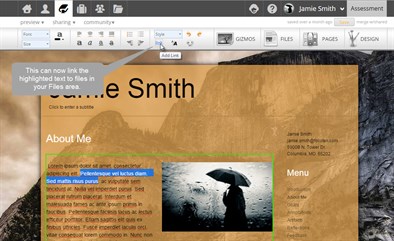June
At Foliotek, we try hard to provide the best assessment and portfolio software possible. To do that, we make changes every week. Sometimes we fix things that don't work, other times we release new features to improve your experience. Below you will find a list and description of the changes we have made this month.
06.29.2015
What's new
We released some new features and upgrades this week:
- We optimized more aspects of our Assessment system. While you shouldn't notice any difference, it is running more efficiently.
What we fixed
Several issues were fixed this past week:
- There was an issue with section groups not appearing in the correct order in the By Topic view of an Assessment portfolio.
- The PDF export of an Inter-rater Reliability report was fixed.
- The Evaluation report had an issue if it was not being filtered by Profile Field.
- The counting of Feedback messages on portfolios and projects was optimized.
- Captions on smaller images added through the Image Gizmo were being displayed vertically rather than horizontally. They are back to their intended orientation.
What we're working on
Watch for these items to be released in the next few weeks:
- We are working to make automatic revisions available on course evaluations.
- We are developing a way for users to display badges in a portfolio and on the ID page.
If you have questions or want more information about anything we released this week, call our Support team at 888.365.4639 and select option 2.
06.22.2015
What's new
We released some new features and upgrades this week:
- We updated several aspects of our system. While you shouldn't notice any difference, Assessment and Presentation are both running more efficiently.
- Viewing ID pages has been improved on mobile devices.
- In the Presentation portfolio editor, users have the ability to link text to other web pages or portfolio pages. Now, you can also link text in a portfolio to files found in your files area.
What we fixed
Several issues were fixed this past week:
- We repaired the auto pop-up feature for forms in Assessment.
- The ability to add a web resource to the files area in the Presentation portfolio editor has been restored.
- The LinkedIn connection on the ID page was not working properly, it is now.
- If there were a lot of nested pages in a Presentation portfolio, they could be hidden behind the footer when the dropdown list opened if the page didn't have much content.
- Videos placed as items in a Project were not displaying properly in Firefox and IE11.
What we're working on
Watch for these items to be released in the next few weeks:
- We are working to make automatic revisions available on course evaluations.
- We are developing a way for users to display badges in a portfolio and on the ID page.
If you have questions or want more information about anything we released this week, call our Support team at 888.365.4639 and select option 2.
06.15.2015
What's new
We released some new features and upgrades this week:
- You can now add Projects to a portfolio page directly from the Project Gizmo in the editor. Previously, this gizmo only allowed you to create new Projects.
- We improved the function for sharing your ID page directly to Facebook, Google +, LinkedIn, and Twitter.
What we fixed
Several issues were fixed this past week:
- We fixed an issue with the Faculty Activity report.
- When multiple faculty members are evaluating the same course evaluation they will no longer see the other faculty's score.
- For edTPA users, there had a been a brief moment in the process where the 'Transfer Failed' message would be displayed even though the transfer was still in process. This was confusing some users. We have closed this loophole.
- The instructions for the Random ePortfolio Listing report for moderators of Presentation communities have been updated to reflect the current functionality of the report.
What we're working on
Watch for these items to be released in the next few weeks:
- We are working to make automatic revisions available on course evaluations.
- We are developing a way for users to display badges in a portfolio and on the ID page.
If you have questions or want more information about anything we released this week, call our Support team at 888.365.4639 and select option 2.
06.01.2015
What's new
We released some new features and upgrades this week:
- We improved our integration with Blackboard and Canvas. Contact your Consultant if you'd like more information about what we can do now.
- We have improved the way gizmos are dragged and dropped inside portfolio pages.
What we fixed
Several issues were fixed this past week:
- We improved the function of the Configurable Report when dealing with form questions.
- We removed the character limit for displaying form question answers on the Form report and Configurable Report.
- Screenshots of websites added as pages in a Project will now do a better job of displaying.
- We cleaned up the Files area in Presentation accounts to prevent any issues with the Project folders.
- Chrome had a problem displaying pages inside a project, this has been corrected.
- IE11 was failing to list all of the portfolios on the Portfolio management screen. Now it shows them all.
What we're working on
Watch for these items to be released in the next few weeks:
- Sorry...nothing to reveal about upcoming features.
If you have questions or want more information about anything we released this week, call our Support team at 888.365.4639 and select option 2.