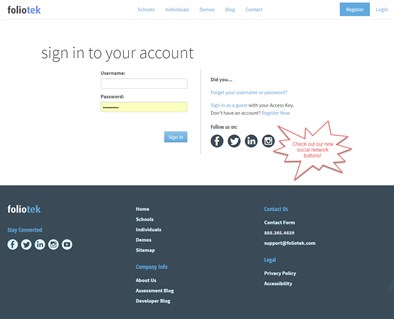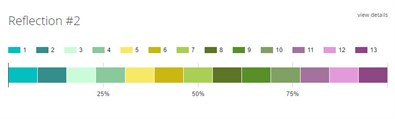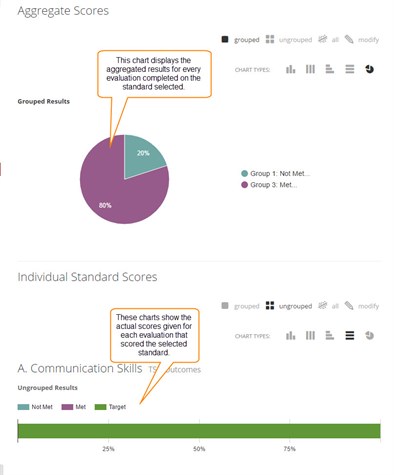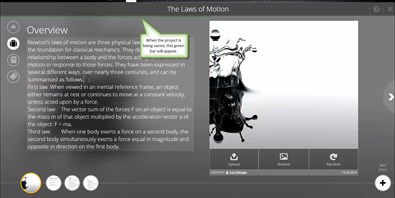May
At Foliotek, we work hard to provide the best assessment and portfolio software possible. To do that, we make changes every week. Sometimes we fix things that don't work, other times we release new features to improve your experience. Below you will find a description of the changes we have made this month.
5.31.2016
What's new
We released some new features and upgrades this week:
- Administrators can now set up Portfolio-Integrated Evaluations to automatically send a student an email if the evaluation needs a revision.
What we fixed
Several issues were fixed this past week:
- Some ID page users were having difficulty getting their resume to show up on the published version. This has been fixed.
- Faculty members with administrative permissions to Evaluations were seeing a visual defect that highlighted both Evaluation areas. This is now resolved.
- The header text when an administrator was creating an evaluation was not updating properly for each stage of the set up process. This will now show the correct header text.
- Some users were experiencing problems accessing the Files area in their Presentation accounts. This error has been corrected.
What we're working on
Watch for these items to be released in the next few weeks:
- Sorry...nothing close enough to mention right now.
If you have questions or want more information about anything we released this week, call our support team at 888.365.4639 and select option 2.
5.23.2016
What's new
We released some new features and upgrades this week:
- Now you can easily keep up with Foliotek on our social networks. We added buttons for Facebook, Twitter, LinkedIn, and Instagram on our sign in page. You can quickly see what we are talking about and join our conversations.
- We also made some changes to our account sign up page for our Professional portfolios.
- Our reports in Foliotek Assessment+ got prettier, too. We changed the colors used when creating the reports, you might say we "brightened the place up a bit".
What we fixed
Several issues were fixed this past week:
- Presentation portfolios that contained Projects were having difficulty exporting. This issue has been resolved and they will now export.
- Some older version forms were not properly displaying the data they had collected. This data was never lost, it just wasn't being shown. It will now be displayed properly.
- Moderators who were scoring several different project templates were not being redirected properly. This has been fixed and the correct template will be provided.
- Some images, when used in a Project gizmo in a portfolio, were not being displayed when the user navigated to a different page of the porfolio. The images will now be displayed correctly.
- For a brief period of time this morning, users were unable to upload files to Foliotek Assessment. The issue was resolved quickly and impacted very few users. Files will now upload properly.
What we're working on
Watch for these items to be released in the next few weeks:
- Sorry...nothing close enough to mention right now.
If you have questions or want more information about anything we released this week, call our support team at 888.365.4639 and select option 2.
5.16.2016
What's new
We released some new features and upgrades this week:
- If you score standards when completing evaluations, check out the new Standards Assessment report. It can aggregate all scores given on a particular standard.
- When creating a Project Template for students to use, it is now possible to use your own reflection quesitons.
- Sharing your ID page just got eaiser. Now the public URL for your ID page is automatically highlighted and ready for copying when you visit the 'Share in Socials' area of the ID page editor.
What we fixed
Several issues were fixed this past week:
- Moderators can once again remove resources that have been added to Project Temaplates.
- Students can now toggle between a resource and the page instructions when creating a project from a Project Template.
What we're working on
Watch for these items to be released in the next few weeks:
- Sorry...nothing close enough to mention right now.
If you have questions or want more information about anything we released this week, call our support team at 888.365.4639 and select option 2.
5.09.2016
What's new
We released some new features and upgrades this week:
- Sorry nothing new this week...better luck next time.
What we fixed
Several issues were fixed this past week:
- Presentation takes screenshots of lots of things...ID Page, documents, Projects, Portfolios...and, well, the screenshot queue was broken. But not anymore, screenshots should update properly now.
- We made some visual corrections to www.foliotek.com.
- Internet Explorer was not correctly handling the scoring of Competency-Based Assessments. Once a moderator completed scoring, the 'Done' button was not being displayed. This issue has been corrected.
- An alert has been added when a moderator attempts to create a community and give it a name with less than 5 characters. Five characters is the minimum allowed.
- Exporting the Scoring Rates report to a Word document was inserting HTML into the 'Report Details' and was not properly displaying the chart headings. These issues have been resolved, as well as some HTML issues with the other types of exported reports.
- Some improvements were made to the way the ID page handles the resume when links are added to or removed from the ID page.
- The text and background color picker for the ID page was improved. It will now offer better, more readable choices for the background image selected.
- The Student Activity report was updated to better handle the 'Last Login Date'.
- Enhancements were released to improve the creation of projects when using an iPhone 6.
What we're working on
Watch for these items to be released in the next few weeks:
- Sorry...nothing close enough to mention right now.
If you have questions or want more information about anything we released this week, call our support team at 888.365.4639 and select option 2.
5.02.2016
What's new
We released some new features and upgrades this week:
- Projects will now auto-save information as you enter it. After 3-5 seconds of inactivity, projects will now automatically save any information, such as text, images, files, and pages, that the user has entered. The save bar under the project name in the editor will turn green and make its way across the page to let the user know the project is being saved.
What we fixed
Several issues were fixed this past week:
- Some users were having difficulty loading and playing videos. There was a discrepancy between the URLs used to handle videos. These URLs have now been matched.
- If a user had a resume and one or two links displayed on the ID page, the links were not properly displayed in the links area. The ID page will now center those links in the links area regardless of the number of links present.
- The links to the footnotes on our Professional portfolio page were not working in Firefox or Internet Explorer. These links have been repaired.
- Moderators of communities that were not tied to a course were unable to create a community project template for use by the students in the community. This functionality has been returned.
- When adding an image to a project page, the 'Image' upload button was not limiting the file choices to image files only. Now this button will only allow images to be uploaded.
What we're working on
Watch for these items to be released in the next few weeks:
- Sorry...nothing close enough to mention right now.
If you have questions or want more information about anything we released this week, call our support team at 888.365.4639 and select option 2.