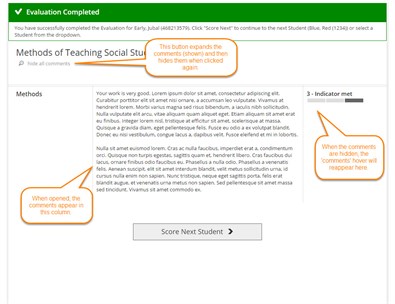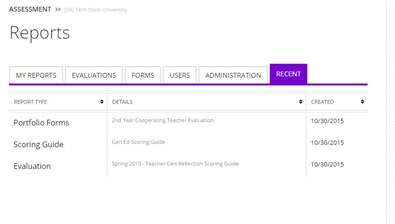November
At Foliotek, we try hard to provide the best assessment and portfolio software possible. To do that, we make changes every week. Sometimes we fix things that don't work, other times we release new features to improve your experience. Below you will find a list and description of the changes we have made this month.
11.30.2015
What's new
We released some new features and upgrades this week:
- When setting up evaluations, there is now an option to send an email to students with the score they received when the evaluation is published.
What we fixed
Several issues were fixed this past week:
- The Portfolio Form report was displaying the wrong date for the last time the form was saved. It will now show the last edited date.
- The option for students to select the length of their account when purchasing it through a single-sign-on option has been restored.
- Some changes were made to improve the encoding of videos uploaded into Foliotek.
What we're working on
Watch for these items to be released in the next few weeks:
- Sorry...nothing close enough to reveal...yet.
If you have questions or want more information about anything we released this week, call our Support team at 888.365.4639 and select option 2.
11.23.2015
What's new
We released some new features and upgrades this week:
- Sorry...nothing new this week.
What we fixed
Several issues were fixed this past week:
- The Unsubmitted External Form report has been updated to show all external forms that have been sent. Previously, the recipient had to click on the link in the email before the record would show up on the report.
- For administrators, the Portfolio and Scoring Guide search boxes on the Evaluations page now work.
- The evaluation system, as seen through Blackboard integration, had a transparent background and was hard to read. A white background has now been applied.
- The button to our Presentation system was not working properly for students who were using our Accessible mode. This has been corrected.
- When administrators viewed evaluations that only scored a few units on a scoring guide, the system was not filtering out the unused units in the evaluation preview.
- The Presentation system was incorrectly displaying projects that were placed in some student portfolios, this has been fixed.
- When viewing projects that had been shared in a community, there wasn't a rhyme or reason to the way the projects were displayed. Now they will be displayed in alphabetical order by last name of the student.
- In the Portfolio editor, the buttons to increase or decrease the indention of a paragraph have switched places.
What we're working on
Watch for these items to be released in the next few weeks:
- Soon there will be an option to select during the evaluation set up process to send an email to the student with the score for an evaluation when it is published by the facutly member or administrator.
If you have questions or want more information about anything we released this week, call our Support team at 888.365.4639 and select option 2.
11.16.2015
What's new
We released some new features and upgrades this week:
- Sorry...nothing new this week.
What we fixed
Several issues were fixed this past week:
- The Configurable report was not showing the points assigned when the unit score was a sum of expectation scores. Those point totals will now be displayed.
- The 'Records' tab on the Portfolio Form report was causing an error. This has been resolved.
- The abilty to 'Share' and 'Request Review' for student portfolios was showing up for administrators and faculty members who were viewing student portfolios. These links should not be available to them and have been removed.
- We had an issue with a few, but not all, edTPA transfers on Monday, November 9th. This issue was identified and fixed immediately on Tuesday morning.
What we're working on
Watch for these items to be released in the next few weeks:
- Soon there will be an option to select during the evaluation set up process to send an email to the student with the score for an evaluation when it is published by the facutly member or administrator.
If you have questions or want more information about anything we released this week, call our Support team at 888.365.4639 and select option 2.
11.09.2015
What's new
We released some new features and upgrades this week:
- We've add the ability for students to notify each other via email when sharing an element of an Assessment portoflio with a peer.
- A 'notify' button has been added to Course Evaluations listings to offer faculty members the ability to notify students via email about evaluations that aren't ready to score yet.
What we fixed
Several issues were fixed this past week:
- Some External Evaluators were unable to complete the scoring of their evaluations because the 'Complete Evaluation' button was missing. This issue has been corrected.
- The Configurable report was adjusted to display scores on published and unpublished evaluations.
- There was an issue when attempting to export a Presentation portfolio, this ability has been restored.
What we're working on
Watch for these items to be released in the next few weeks:
- Soon there will be an option to select during the evaluation set up process to send an email to the student with the score for an evaluation when it is published by the facutly member or administrator.
If you have questions or want more information about anything we released this week, call our Support team at 888.365.4639 and select option 2.
11.02.2015
What's new
We released some new features and upgrades this week:
- The process for editing and creating Presentation content templates used in communities has been improved. It will be easier to create new templates and make changes to those that are already in use.
- There will now be an 'expand/hide all comments' button on the Evaluation viewing screen. When units on the evaluation have been scored and comments have been made, this button will appear and make all of the comments on the evaluation units available for viewing.
- We've added a 'Recent' tab in the Reports area to make available the last 10 reports you ran.
What we fixed
Several issues were fixed this past week:
- Some of our new report charts weren't handling the colors correctly when there were a large number of answers on forms.
- There was an issue with the Inline Document viewer used in Presentation portfolios opening large files. After some investigation, the Office Document viewer does not allow files over 10 MB. Files larger than 10 MB need to be added as a link in the portfolio.
- For Community Moderators that have only one community, the system will automatically take you to the moderation screen when you click on the Moderator tab. You will no longer have to click on the community to open the Moderator screen.
What we're working on
Watch for these items to be released in the next few weeks:
- Sorry...nothing to report at this time.
If you have questions or want more information about anything we released this week, call our Support team at 888.365.4639 and select option 2.