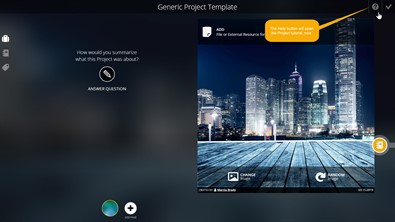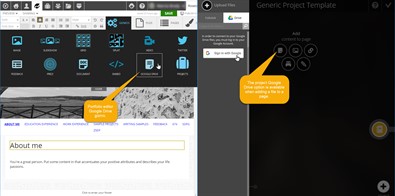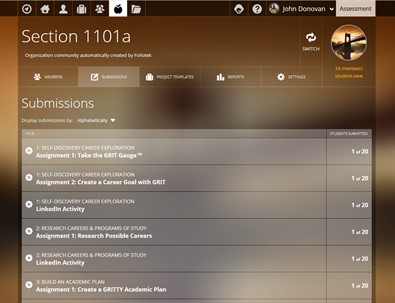March
At Foliotek, we work hard to provide the best assessment and portfolio software possible. To do that, we make changes every week. Sometimes we fix things that don't work, other times we release new features to improve your experience. Below you will find a description of the changes we have made this month.
3.25.2019
What's new
We released some new features and upgrades this week:
- Nothing new this week.
What we fixed
These issues were fixed this past week:
- Some students were having difficulty getting to Foliotek from Blackboard if they had never made the connection from Blackboard to their Foliotek account.
- If a user creates a project and gives it a name longer than 256 characters they will now see a warning telling them to shorten the project name.
- Images added to an Upload a File area in an Activity were not being displayed. Images uploaded here will now be shown.
What we're working on
Watch for these items to be released in the next few weeks:
- Improvements are being made to the way the ID page functions on mobile devices.
- A new report is being created for administrators and moderators. The User Activity report will show the completion of some basic student activity, i.e. files uploaded, logins, ID page completion, and will give more detailed information on the completion of activities and badges.
If you have questions or want more information about anything we released this week, call our support team at 888.365.4639 and select option 2.
3.18.2019
What's new
We released some new features and upgrades this week:
- Nothing new this week.
What we fixed
These issues were fixed this past week:
- When a user attempted to add a project to a community from the manage communities page in their account, a project with a really long name would cause the dropdown box to extend past the edge of the modal. The names will now be truncated to fit in the dropdown.
- The Help button in projects was not working. It will now open the project tutorial and guide users on how to create a project.
- We restyled the way student responses are displayed to moderators when scoring a learning module activity.
What we're working on
Watch for these items to be released in the next few weeks:
- Improvements are being made to the way the ID page functions on mobile devices.
- A new report is being created for administrators and moderators. The User Activity report will show the completion of some basic student activity, i.e. files uploaded, logins, ID page completion, and will give more detailed information on the completion of activities and badges.
If you have questions or want more information about anything we released this week, call our support team at 888.365.4639 and select option 2.
3.11.2019
What's new
We released some new features and upgrades this week:
- We added to the available options for Learning Modules in Activities. Administrators now have the ability to add links to other Foliotek pages and activities directly inside a learning module. We also added the ability to define correct answers to questions in a learning module and provide immediate feedback to the student.
What we fixed
These issues were fixed this past week:
- Some users were having difficulty loggin in when an administrator forced a profile update on the user's account.
- We fixed our integration with Google. Users can once again connect their Foliotek accounts to their Google accounts when retrieving files from Google Drive in a Project or using the Portfolio editor Gizmo.
- Blackbard assignments that are linked to a portfolio that is to be submitted a page at a time will now allow the student to actually submit one page at a time.
- Any portfolio or project assignment in Blackboard that is properly set up to be scored in Foliotek will now automatically submit the score back to the Grade Center.
What we're working on
Watch for these items to be released in the next few weeks:
- Improvements are being made to the way the ID page functions on mobile devices.
If you have questions or want more information about anything we released this week, call our support team at 888.365.4639 and select option 2.
3.4.2019
What's new
We released some new features and upgrades this week:
- Sorry, nothing new this week.
What we fixed
These issues were fixed this past week:
- The message shown to users who attempt to login to an account that has been removed from Foliotek has been updated to better indicate the issue.
- With the release of the Activity Question Responses report last week, the Quiz report was removed. While the quiz information is available in the Activity Question Responses report, the decision was made to bring back the separate Quiz Report.
- The Submission tab, available when a moderator is viewing a community, was enhanced. The listed submissions will now include more information to better distinguish between activities that have the same name.
- A user that was converted to a community moderator was not able to moderate the community. The proper permissions will now be added to the account to allow them to access the moderator tools.
- A recent Firefox update made it possible to click on document files when adding an image as a background to the ID page. An adjustment was made to prevent document files from being selected here.
- Blackbard assignments that are linked to a portfolio that is to be submitted a page at a time will now allow the student to actually submit one page at a time.
- Any portfolio or project assignment in Blackboard that is properly set up to be scored in Foliotek will now automatically submit the score back to the Grade Center.
What we're working on
Watch for these items to be released in the next few weeks:
- We are working on increasing the available options for Learning Modules in Activities. Administrators will have the ability to add links to other Foliotek pages and activities directly inside a learning module. We are also adding the ability to define correct answers to questions in a learning module and provide immediate feedback to the student.
- Improvements are being made to the way the ID page functions on mobile devices.
If you have questions or want more information about anything we released this week, call our support team at 888.365.4639 and select option 2.