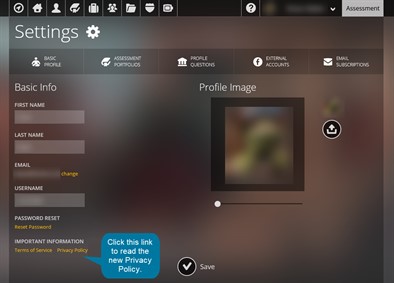February
At Foliotek, we work hard to provide the best assessment and portfolio software possible. To do that, we make changes every week. Sometimes we fix things that don't work, other times we release new features to improve your experience. Below you will find a description of the changes we have made this month.
2.24.2020
What's new
We released some new features and upgrades this week:
- Moderators can now right or left justify files, images, and text in the Instructions area of project templates.
What we fixed
These issues were fixed this past week:
- A columns issue was fixed on the Projects list page.
- Private portfolio shares would list the begin date as one day before the date that was selected.
- An issue was corrected for the upload dates for files in the Files area of Foliotek Presentation.
- The User Agreement was updated. As a result, users will be prompted to sign the new agreement the next time they access their Foliotek account.
- Some moderators were experiencing slow load times when opening evaluations to score.
What we're working on
Watch for these items to be released in the next few weeks:
- Nothing close enough to mention at this time.
If you have questions or want more information about anything we released this week, call our support team at 888.365.4639 and select option 2.
2.17.2020
What's new
We released some new features and upgrades this week:
- Nothing new right now.
What we fixed
These issues were fixed this past week:
- The Instagram connection was not immediately adding the icon to the ID page.
- Foliotek badges earned for completing projects were not being displayed properly on the My Assessments page. Badges earned through Acclaim, Credly, and Badgr were not affected by this issue.
- An issue was fixed where the listing of private Presentation portfolio shares would disappear when the page was refreshed.
- Some deep linked materials were returning a 404 error when instructors attempted to preview the materials.
What we're working on
Watch for these items to be released in the next few weeks:
- Nothing close enough to mention at this time.
If you have questions or want more information about anything we released this week, call our support team at 888.365.4639 and select option 2.
2.10.2020
What's new
We released some new features and upgrades this week:
- Nothing new right now.
What we fixed
These issues were fixed this past week:
- The Instagram connection on the ID page was not working.
- Projects in a Presentation portfolio were not opening correctly for viewers of the portfolio.
- Moderator-only communities were showing the portfolio and project buttons to all users who were members of the community. This community setting should only show the ID page button to members who are not moderators.
- An issue was fixed when selecting a Content Type during the Presentation portfolio creation process.
What we're working on
Watch for these items to be released in the next few weeks:
- Nothing close enough to mention at this time.
If you have questions or want more information about anything we released this week, call our support team at 888.365.4639 and select option 2.
2.3.2020
What's new
We released some new features and upgrades this week:
- We made some updates to the registration process. Users purchasing accounts with a credit card will now be asked to enter their zip code.
- The Privacy Policy was updated. To read the new policy, go to the Account Settings area of your account and click on the Privacy Policy link.
What we fixed
These issues were fixed this past week:
- The drag and drop feature of the Presentation Files area was not working in Firefox.
- On the Communities page for faculty accounts, the moderate button would not take the user to the Moderate page for the community
- A Presentation portfolio that had never been shared was not properly publishing the pages when it was shared for the first time. The person viewing the portfolio would see a 404 error.
- Private Presentation portfolio share emails were not being sent.
- An issue was fixed for adding links to the ID Page.
- Some of the styles for the ID page on mobile devices were not being properly displayed.
What we're working on
Watch for these items to be released in the next few weeks:
- Nothing close enough to mention right now.
If you have questions or want more information about anything we released this week, call our support team at 888.365.4639 and select option 2.