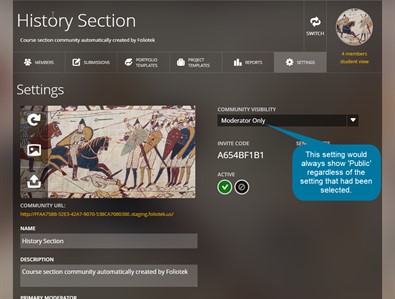March
At Foliotek, we work hard to provide the best assessment and portfolio software possible. To do that, we make changes every week. Sometimes we fix things that don't work, other times we release new features to improve your experience. Below you will find a description of the changes we have made this month.
3.30.2020
What's new
We released some new features and upgrades this week:
- Nothing new this week.
What we fixed
These issues were fixed this past week:
- The option to make a community member a moderator of the community was not working properly.
- Communities that had a large number of members (over 1,000) would load the Members tab very slowly and the community would become unusable. Communities with more than 1,000 users will now utilize a search box to locate members of the community.
- It was possible for students who were completing badge assessments to select the correct answer and have it marked as incorrect. This would occur if the student selected a wrong answer and then very quickly changed the answer to the correct one. A change was made to ensure that the second selection was properly saved.
What we're working on
Watch for these items to be released in the next few weeks:
- Nothing close enough to mention at this time.
If you have questions or want more information about anything we released this week, call our support team at 888.365.4639 and select option 2.
3.23.2020
What's new
We released some new features and upgrades this week:
- Nothing new this week.
What we fixed
These issues were fixed this past week:
- New faculty accounts were not given immediate access to moderate communities they were a part of. This issue was corrected and new faculty members should now be able to moderate their communities.
- The Files area in Foliotek Presentation accounts could break if a user improperly parented their folders. It is now impossible to move a folder into a folder that has been placed inside of it.
- Using Firefox, a user could not scroll down to see the last row of communities available when attempting to share a portfolio in a community.
- For moderators, the community visibility setting would show 'public' as the setting even though a different setting had been selected and was being used by the community.
- Public community URLs were only showing one member of the community on the Members tab. The portfolio and project tabs were working correctly.
What we're working on
Watch for these items to be released in the next few weeks:
- Nothing close enough to mention at this time.
If you have questions or want more information about anything we released this week, call our support team at 888.365.4639 and select option 2.
3.16.2020
What's new
We released some new features and upgrades this week:
- An update was made to the way certain cookies are handled in Foliotek.
- We made improvements to the way communities are created.
What we fixed
These issues were fixed this past week:
- An issue was corrected for some broken logo images.
What we're working on
Watch for these items to be released in the next few weeks:
- Nothing close enough to mention at this time.
If you have questions or want more information about anything we released this week, call our support team at 888.365.4639 and select option 2.
3.9.2020
What's new
We released some new features and upgrades this week:
- Nothing new this week.
What we fixed
These issues were fixed this past week:
- Some community background image URLs were broken which prevented users in those communities from sharing portfolios in the community.
- Users were unable to select a file that already existed in their Files area as a new Profile image on the ID page.
- Users who attempt to upload a file into the Presentation Files area that exceeds their available storage space will now receive a warning message.
- The Presentation Files area was optimized to increase the loading speed.
- Users who attempt to remove their currently used profile or background image from their Files area will see a warning that lets them know those files cannot be removed.
What we're working on
Watch for these items to be released in the next few weeks:
- Nothing close enough to mention at this time.
If you have questions or want more information about anything we released this week, call our support team at 888.365.4639 and select option 2.
3.2.2020
What's new
We released some new features and upgrades this week:
- Nothing new this week.
What we fixed
These issues were fixed this past week:
- Documents in presentation portfolios were all being loaded at the same time. If several were used in a portfolio, it would cause a timeout error for the user. Now document gizmos will load sequentially from top to bottom of the portfolio page.
- Previewing evaluations by students, faculty, or administrators would cause an error.
What we're working on
Watch for these items to be released in the next few weeks:
- Nothing close enough to mention at this time.
If you have questions or want more information about anything we released this week, call our support team at 888.365.4639 and select option 2.