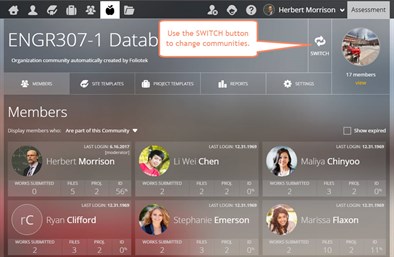Presentation 2017 New Community Moderator View
New Community Moderator View
Foliotek is updating the moderate communities page. The new layout of this page saves a couple clicks when viewing community content! Below is a brief highlight of the changes.
THINGS TO NOTE:
1. The biggest change is with the 'Members' screen of your communities:
- Actions menu has been expanded
- Filter list of members by data
- Additional data for students is displayed. We now include the last login date' works submitted (only applicable for projects or portfolios that are scored in Foliotek), number of files uploaded, number of projects created, and percentage of ID page completed.
2. There is a new way to switch between your communities:
- After choosing one of your communities to moderate, use the SWITCH button to navigate to a different community. Then on the subsequent screen, choose another community to moderate.
3. The button to view what has been shared in the community is right on the main page!