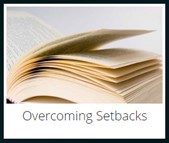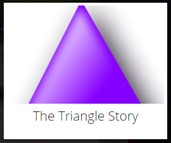Project Management
What are Projects?
Projects are the perfect tool to put together a smaller, more concise arrangement of work you have done. Projects can be used to:
- tell a narrative about experiences you've had
- demonstrate a skill you've learned
- make a connection between work you've done in the past and things you plan to do in the future
Projects can be added to your Identity Page or you can share them privately, publicly, or in a community. You can also add tags, files, documents, and images to projects to create a compilation of your work and showcase your abilities.
Project Management
You can access your Project Management area by clicking on the briefcase icon in the top navigation bar or by clicking on the four tile icon in the projects listing on the dashboard.
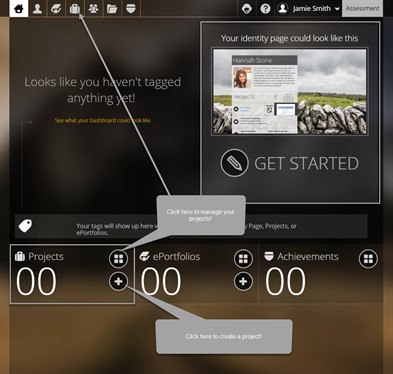 Once on the Project Management page, you have
the ability to create new projects, delete
projects, share projects, and edit projects. You
can also see how many views your shared projects have received and
make copies of projects.
Once on the Project Management page, you have
the ability to create new projects, delete
projects, share projects, and edit projects. You
can also see how many views your shared projects have received and
make copies of projects.