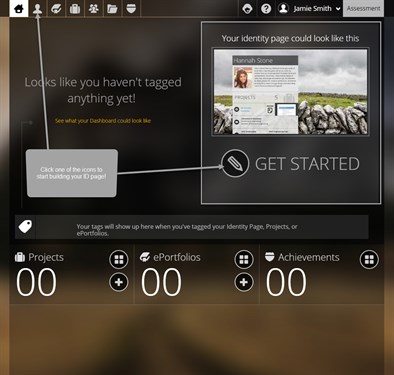Presentation Getting Started Build your Identity Page
Build your Identity Page
Getting Started
Building your Identity Page is easier than ever before. From the dashboard, just click the Get Started Icon on the page. You can also click on the head icon in the navigation bar. From here you will be able to edit and add content to your Identity page.
More Information
Check out the links below for more information on how to make the most out of your Identity Page!