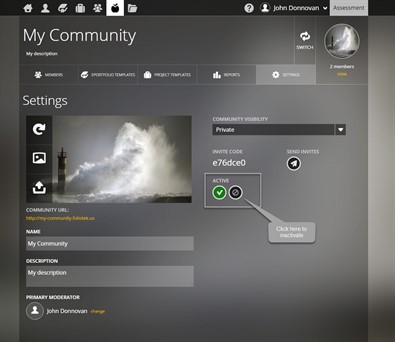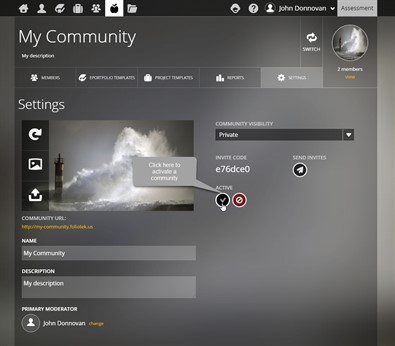Presentation Moderating Communities Active and Inactive Communities
Active and Inactive Communities
Activating and Inactivating communities is a convenient way to organize communities based on whether they are in use or not. This can be helpful for users that moderate course communities and end up having a lot of communities after a few semesters.
Inactivating
To make a community inactive, first click on the Moderator icon.
 Click on the
SETTINGS tab. Under Active, click
on the No button and the community will be
deactivated.
Click on the
SETTINGS tab. Under Active, click
on the No button and the community will be
deactivated.
Re-Activating
Click on the Moderator icon.![]() Click on the Inactive link
under the Academic Term filter and select the community you wish to
re-activate.
Click on the Inactive link
under the Academic Term filter and select the community you wish to
re-activate.
Now, click on the SETTINGS tab and then click on the Checkmark button under Active to re-activate the community.