What is the Identity Page?
The Identity Page provides you with the ability to
construct a singular web presence where you can showcase your
experiential-based projects and acts as a gateway to your other
social networks. In short, it is your online business
card.
The first time you enter your presentation account, you
will be taken to your dashboard. Clicking on GET
STARTED will take you to the Identity Page editor and
allow you to begin creating your identity.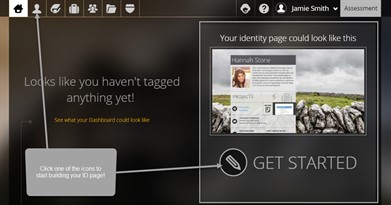
Accessing the Editing Tools
When you are ready, click the editing tools slider in the top left corner to access the editing tools. Here you can change templates, edit your information, select a background and font, and adjust the color scheme.
 Packed with
your important statistics and created to make you look your best,
the Identity Page is a quick, easy way to let people know who you
are and what you are about. If you ever need to make
adjustments to your Identity Page, use the Person
icon in the Navigation Bar or click the Pencil
icon button on the dashboard to edit your Identity
Page.
Packed with
your important statistics and created to make you look your best,
the Identity Page is a quick, easy way to let people know who you
are and what you are about. If you ever need to make
adjustments to your Identity Page, use the Person
icon in the Navigation Bar or click the Pencil
icon button on the dashboard to edit your Identity
Page.
Next Page - Selecting a Template
