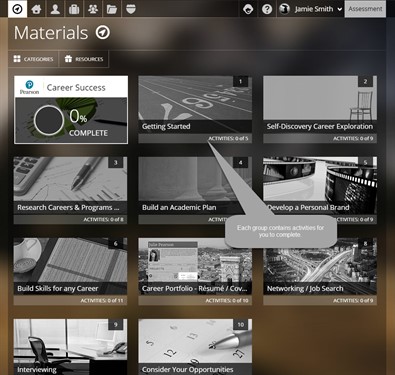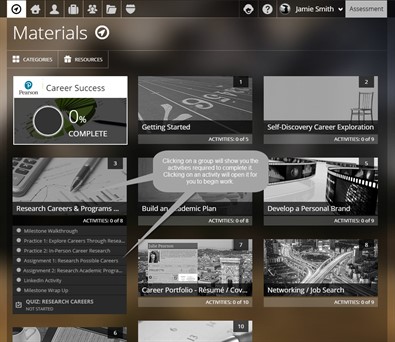Accessing Program Content
The Program Content area can be accessed by clicking the Compass icon in the top navigation bar. This area contains specific activities and assignments required by your institution.
Once inside the Program Content area, you will see listed one or more categories containing different groupings of activities for you to complete. If your program has only assigned one category, your Program Content area will skip the category page and automatically open the groups for you.
When you click on a category, the groups of activities for that category will be displayed. The categories and groups shown here are samples, yours may be different.
Clicking on a particular group displays the activities for that group. These activities can contain information for you to read and study, assignments for you to complete, or quizzes to gauge your learning.
Your program may also include extra resources to help you complete the activities in a category. If this is the case, you will see a Resources button under Materials. Clicking this button will open the extra resources that have been provided. If you have multiple categories to complete, there will also be a Categories button. This button will take you back to the Categories page where you can select a different category to work on.