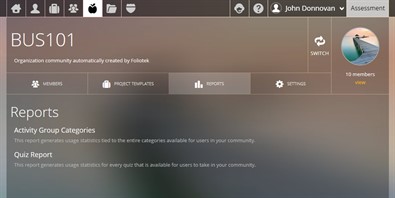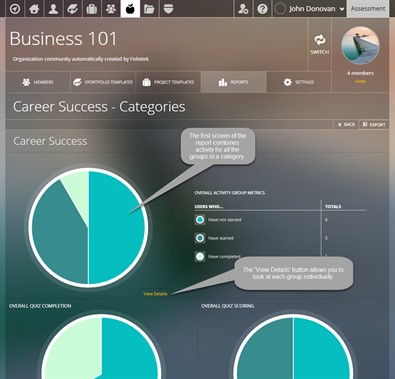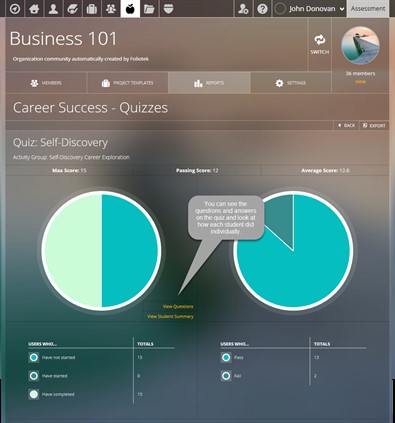Reporting on Program Content
There are currently two types of reports for Program Content: the Activity Group Category report and the Quiz report. Each one of these reports gives you a tool for analyzying community member performance and development on the program's content. These reports may not be available directly from your course management system account, you may need to access your full Foliotek account to view these reports. Contact your administrator for information on the best way to access your full Foliotek account.
Finding Reports
First you will need to go to the moderate communities page. Click on the Moderator icon.
![]() Next, choose the community you
want to run reports on.
Next, choose the community you
want to run reports on.
Once you have chosen a community you will be taken to the page where you can moderate your community. Click on the REPORTS tab. Here you will see the reports available to you along with a description of each.
Activity Group Category Report
This report displays statistics related to the completion of all groups in a category. Selecting the Activity Group Category report allows you to select the program and category on which to run the report.
Quiz Report
This report shows the results of the quizzes present in a particular program and category. It displays the results for all quizzes in the selected category and allows you to view the questions on the quiz, the answers provided by the students, and shows the number of students who passed the quiz (if passing levels were designated for the quiz).