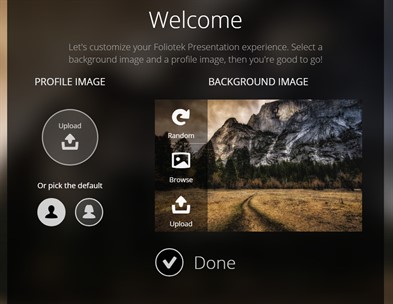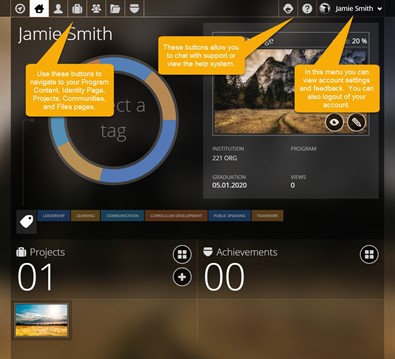Welcome
Welcome to your Foliotek Presentation account. Here we have many tools for you to organize, display, and share your most important content for professional, educational, and personal uses. Let's take a look at your new account starting from the very beginning.
Welcome to Foliotek
Here we are selecting a background and theme for your account. We have tons of stock images to choose from, or you can upload your own. It's important to note that this is only for your personal use. Nobody will be seeing this background unless you decide to use it again later. Click the checkmark once you are ready to continue.
Welcome to your dashboard. Here you can manage your Projects, Identity Page, and Tags. Tags are the perfect way to organize and categorize your materials. From the dashboard, you can see which tags you have associated with particular items, open or edit your ID Page, and view a breakdown of the content in your account. Check out a sample dashboard below.
Navigation
Use the navigation tool bar at the top of the page to easily move through your account. The icons in the top left will lead you to the Dashboard, Identity Page editor, Project Management, Communities, and Files area. You can find access to account settings, messages, and a sign-out button in the top right corner under your name.